You just got a new Showit template and you’re excited to give your website a professional look and feel.
But… where do you start?
It’s easy to get overwhelmed and lost as soon as you click through and start trying to change up your template.
Don’t panic! We’re walking you through the 5 steps you can take to easily upgrade your Showit template without getting too stressed out or frustrated. You can do this, promise!
Tip #1: Start Outside Your Showit Template
The biggest mistake we see people make? Opening up your template and attempting to write your website copy and edit your template at the same time.
There’s a smarter way to approach things!
Instead of typing directly into your template, write your copy in a Google Doc. You can follow the flow of the template to make it easy to copy and paste once you’re done.
You’ll be able to focus on your words without getting distracted by design choices.

Tip #2: Add Your Fonts and Colors
Your template will automatically feel more personalized and on-brand when you use consistent fonts and colors across your website.
If you don’t have a professional brand design to use, take some time to choose a color palette and fonts that reflect the personality and purpose of your brand.
You should have at least 5 colors and 3 fonts to give your template a more customized feel.
For fonts, we recommend starting with at least a bold, headline font, a complimentary subheadline font, and a paragraph font.
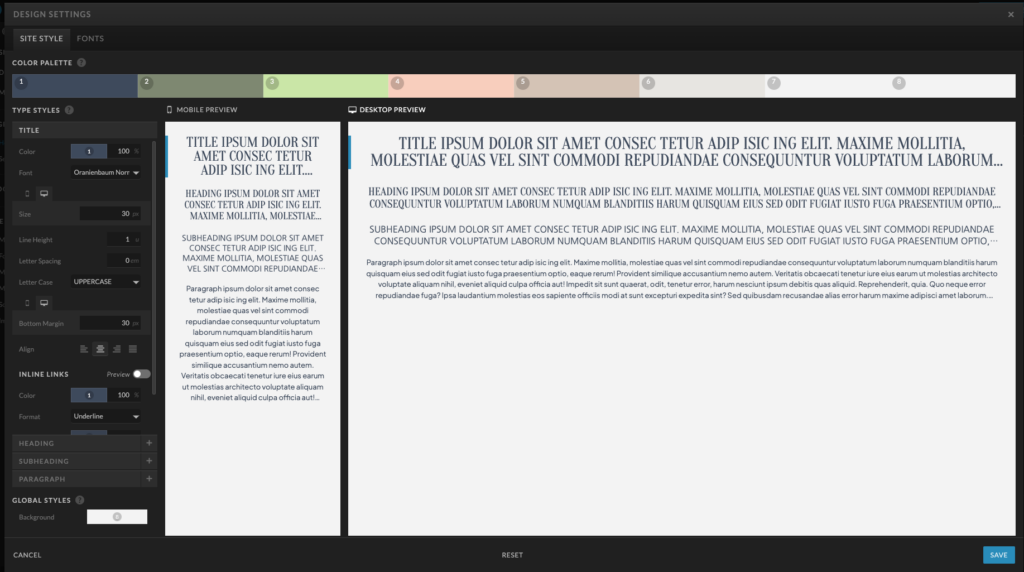
Tip #3: Use Professional Brand Photography in Your Showit Template
Want to immediately upgrade your Showit template? Use professional brand photography instead of random selfies and iPhone snaps.
If working with a brand photographer for a full session is not in your budget right now, try one of these alternatives:
- Sign up for a mini-session or headshot session to get at least 3-4 professional images you can use on your site
- Use high-quality stock images – we like Pexels or the images you get access to with Canva Pro
- Stage your own “professional” shoot with a tripod and a timer – make sure you put yourself in flattering light and capture as many images as possible so you can use the best ones
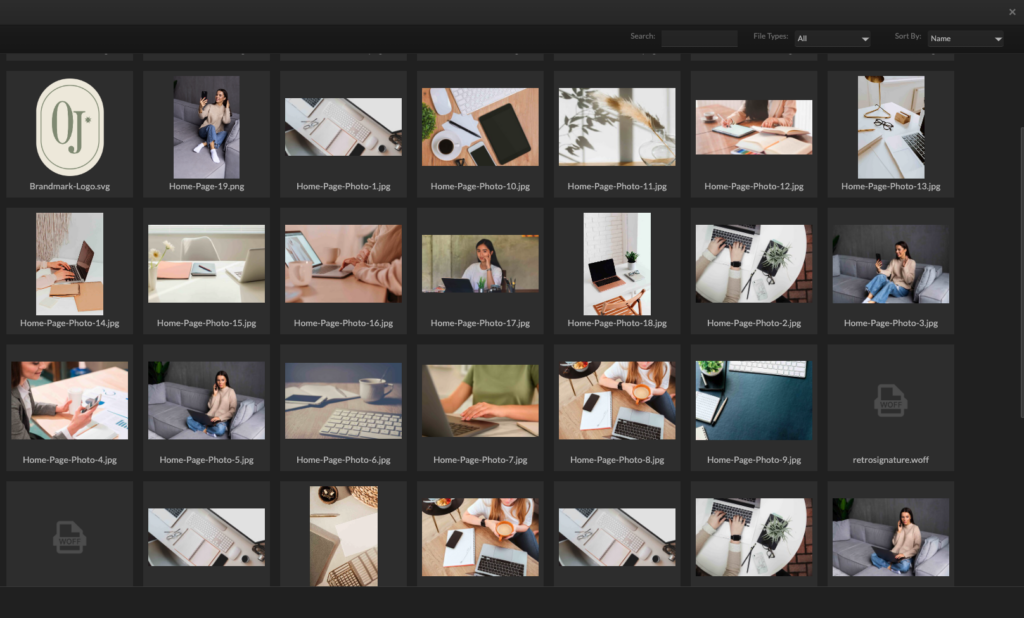
Tip #4: Don’t Use Every Canvas
Your Showit template probably came with a number of canvases (that’s the Showit term for sections) on each page.
You don’t have to use all of them!
In fact, you will probably want to delete some sections and repurpose others.
Think about what your clients or customers need to know and see from you in order to want to work with you. If there’s something included that doesn’t feel on-brand or necessary, take it out or turn it into a different section!
Just because your template includes something doesn’t mean you have to use it.
You can give your Showit template a major upgrade by being selective about what information you share on your website.
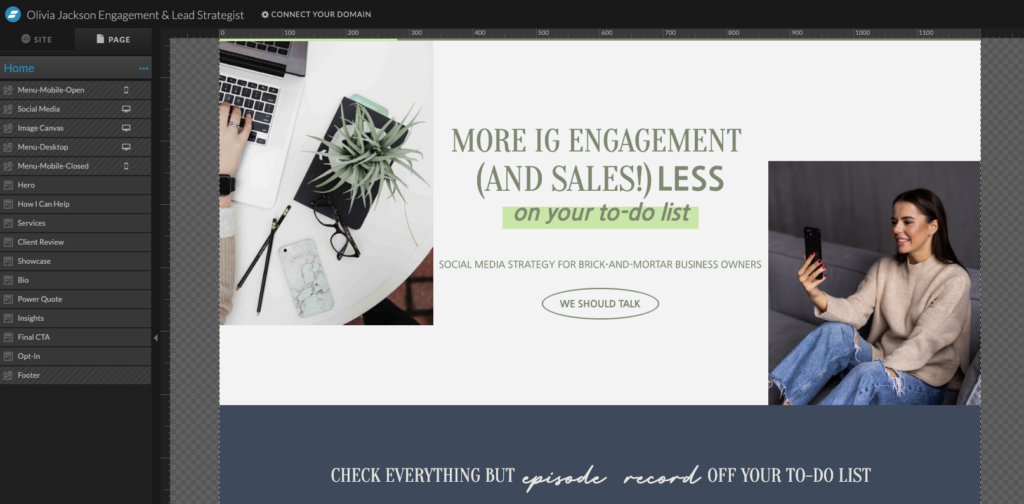
Tip #5: Keep Your Showit Template Clean and Organized
It can be tempting to go into your template and add extra details or design elements.
Resist the urge to add too much!
A clean, organized website gives your brand a modern, professional feel.
That doesn’t mean you can’t make it fun – just don’t make it cluttered.
Anything that gets in the way of a website visitor moving from page to page and taking the action you want them to take (booking a call, joining your email list, booking a service, etc) makes it harder for your website to do its job.
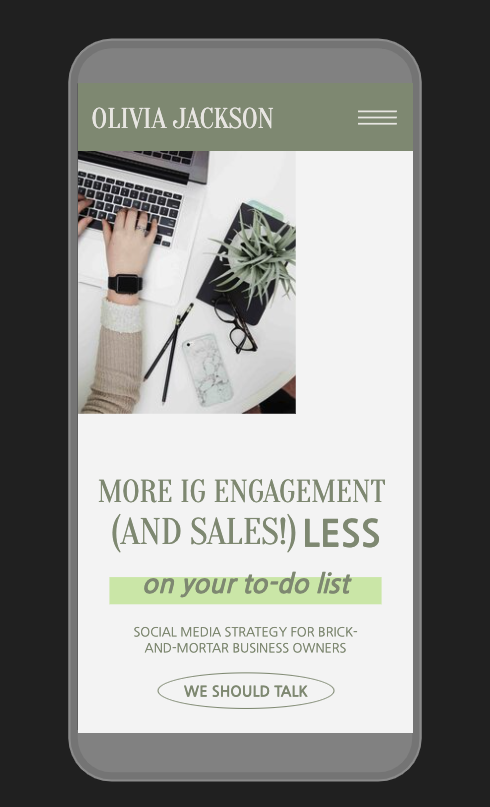
Want Someone Else to Customize Your Showit Template?
We’ve got you!
If you’ve tried all the tips and tricks and you’re still feeling blah about your Showit template, it may be time to invest in professional design help.
Our Semi-Custom Website Design Package is perfect for CEOs who want to save major time (it’s a quick turnaround!) and still get a high-end, on-brand website.
Let us upgrade your Showit template while you focus on doing what YOU do best!

Hi! I am Natalia, Founder of Power Up Brand and Design.
Your brand strategist, creative visionary, entrepreneur at heart, and cheerleader for your brand's success. I'm here to empower you to elevate your business, connect with your target audience, and express your unique story through powerful brand design. Let's collaborate, create, and make an impact together!
brand design
BLOG
Upgrade Your Showit Template in 5 Easy Steps
Hi! I am Natalia, Founder of Power Up Brand and Design.
Your brand strategist, creative visionary, entrepreneur at heart, and cheerleader for your brand's success. I'm here to empower you to elevate your business, connect with your target audience, and express your unique story through powerful brand design. Let's collaborate, create, and make an impact together!
BLOG
web design
Natalia took everything that I wanted to represent about who I am and put that on to the page into a logo and a design that I absolutely adore. I used her not only for my logo and branding design, all of my colors, my fonts. I also had her build all of my Canva templates. And as a marketing mentor, I do a lot of my business on social media. It's a way that I get most of my clients, and I use them literally every day, multiple times a day. They're amazing. So if you're looking for someone to help you with your branding and your design, Power Up is the design studio you are looking for.
Sherry Sutton
CLIENT LOVE
Marketing Strategist and Mentor
Natalia created a brand that represented myself, that represented my personality, represented how unique I am. I love my website. I can't say enough things good about. The process was so easy. I went from a business that I loved to the business of my dreams. It's very emotional to me because Natalia created the brand that I always wanted. I now have retired from some of the things that I didn't want to do in my business, but I had to do because of money, because she brought me the clients that I needed so I could elevate my brand.
Carolina Garza
CLIENT LOVE
Hair & Makeup Artist & Educator
Working with Natalia was absolutely amazing. She took my words, feelings, and ideas and transformed it into the perfect website for me and my business. It’s better than I could have ever imagined.Now I don’t have to work as hard to show potential clients what makes me stand out. My website looks professional, put together, and truly unique. It’s not just my work that stands out now, it’s also my website.
AnnaMarie Stephens
RESULTS
Family Photographer
I LOVED working with Natalia! Her experience in the design world as well as how easy it was to talk to her made the process seamless. I love the way she laid out our meetings and she knew exactly how to pull what I wanted from my brand from me when I wasn't sure what it should be. My brand is cohesive across all platforms now. So having everything working together has helped a lot!
Katy Miller
RESULTS
Course and Social Media Strategist
I finally feel like my business is more professionally represented by having a legit website, it’s something I’ve been wanting to invest on for a long time. To be honest I wasn’t convinced until I saw Natalia’s work and with no hesitation I finally decided and give it a go!
We are getting more bookings from clients that are not holding back from spending the big buck! They are ready to get the Nailed Up experience !
Veronica Luviano
RESULTS
Nail Salon Owner + Lead Educator
Working with Natalia was fun and easy. She made it clear exactly what I needed to do, and turned around gorgeous results in no time at all. I am EXCITED to show up and obsessed with how professional my social media graphics look. I have been posting more frequently and putting out better content than ever because it's so easy with my branded templates! I am getting more engagement on IG, more clients booked through IG, positive feedback from followers noticing my graphics.
Emily Conley
RESULTS
Sales & Website Copywriter